Requesting a Copy of Your Notice
If you need to a copy of a notice we sent you, you can learn how to request it here.
Purpose of requesting a copy of your notice
You may be unable to find the hard copy we mailed to you and want another one, or simply want a PDF copy of your notice for your records.
Who this page is for
This information is for property owners in Ontario who would like a copy of a notice we sent.
Criteria
This service is available if you have received one of the following types of notices from us:
Cost
There is no fee to request a replacement copy of the above notices.
The process
If you have access to MPAC AboutMyProperty
You can get a copy of your notice online if you:
- Have previously registered for MPAC AboutMyProperty.
- Have access to your user ID and password.
To get a replacement copy of a notice online:
- Log in to MPAC AboutMyProperty.
- Select the “View My Property Details” tab.
- Click on “My Property Documents”.
- Select the Notice you would like a copy of.
- Download the file that you see on the top right of the screen.
If you do not have access to MPAC AboutMyProperty
Please contact us if you do not have the information you need to log on to MPAC AboutMyProperty. We will:
- Ask questions to verify that you are the registered property owner.
- Mail a copy of your notice to the mailing address listed on it.
Relevant forms and links
Contact us if you are not able to log in to MPAC AboutMyProperty.